HSC Certificate and Marksheet ফরেইন মিনিষ্ট্রি করার পদ্ধতি, বিকাশ পেমেন্ট, #foreignministry
উচ্চ মাধ্যমিক পরীক্ষার শিক্ষা সনদ ও মার্কশীট শিক্ষা মন্ত্রণালয় এটেস্টেশন পাশাপাশি ল ফরেন মিনিস্ট্রি করাতে চাইলে আজকের লেখাটি আপনার জন্য খুবই গুরুত্বপূর্ণ। কারণ আজকের এই শিক্ষামূলক পোষ্টটির মাধ্যমে একজন ব্যক্তির উচ্চ মাধ্যমিক পরীক্ষার শিক্ষা সনদ মার্কশীট কিভাবে ফরেন মিনিস্ট্রি করতে হয়, কত টাকা খরচ, কয়দিনে পাবেন, সঠিক পদ্ধতিতে আবেদন প্রক্রিয়া সবকিছুই জানতে পারবেন।
লেখক পরিচিতি: আমি আতিকুল খান, আমি যে কাজগুলি করে অর্থ উপার্জন করি সে কাজগুলি আপনাদেরকে শেখানোর উদ্দেশ্যে ভিডিও তৈরি করে আমার ইউটিউব চ্যানেলে এবং এই ওয়েবসাইটে দিয়ে থাকি। আমি সাধারনত ভিডিওর মাধ্যমেই আপনাদের কে এ ধরনের কাজগুলি ভালোভাবে বুঝাতে পারি। লিখে লিখে বুঝাতে ততটা সহজ হয় না। ভিডিওর মাধ্যমে আমার কাজ ফলো করে আপনি নিজের কাজে লাগাতে পারবেন এবং গ্রাহক সেবা দিয়ে আয়ও করতে পারবেন।
ভিডিও দেখে শিখতে চাইলে নিচের ভিডিওর লিংক টিতে ক্লিক করুন।
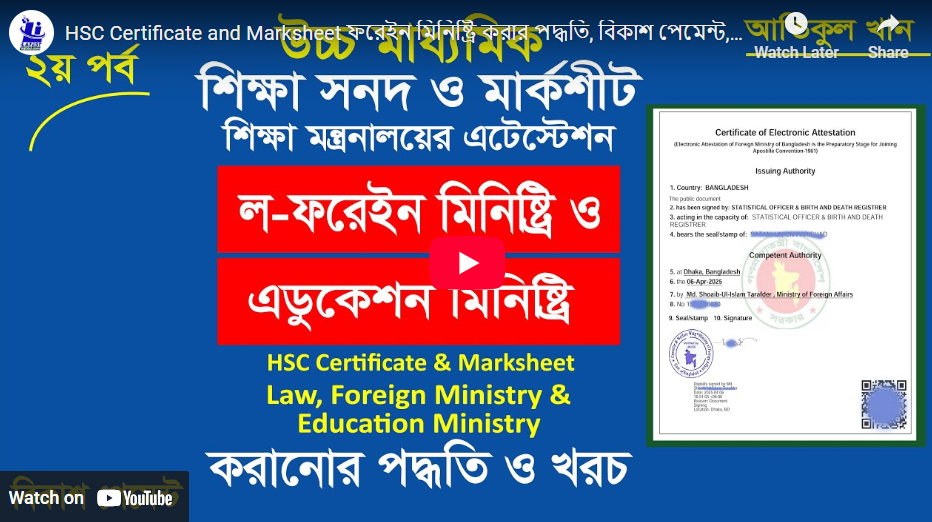
ভিডিওর কথাগুলি সরাসরি আপনাদের নিকট নিম্নে শেয়ার করলাম। (ভিডিও দেখে শিখতে এবং বুঝতে সহজ, লেখায় বানানগত ভুলত্রুটি থাকতে পারে)
আসসালামু আলাইকুম ভিউয়ার্স। লেটেস্ট ইনফো বিডির পক্ষ থেকে আপনাকে শুভেচ্ছা।
আপনার উচ্চ মাধ্যমিক পরীক্ষার শিক্ষা সনদ ও মার্কশীট শিক্ষা মন্ত্রণালয় এটেস্টেশন পাশাপাশি ল ফরেন মিনিস্ট্রি করাতে চাইলে আজকের ভিডিওটি আপনার জন্য খুবই গুরুত্বপূর্ণ। কারণ আজকের এই শিক্ষামূলক ভিডিওটির মাধ্যমে একজন ব্যক্তির উচ্চ মাধ্যমিক পরীক্ষার শিক্ষা সনদ মার্কশীট কিভাবে ফরেন মিনিস্ট্রি করতে হয়, কত টাকা খরচ, কয়দিনে পাবেন, সঠিক পদ্ধতিতে আবেদন প্রক্রিয়া সবকিছুই জানতে পারবেন এই ভিডিওটির মাধ্যমে। তাই ভিডিওটি না টেনে সম্পূর্ণ দেখুন। এই ধরনের গুরুত্বপূর্ণ ভিডিও পেতে অবশ্যই চ্যানেলটি সাবস্ক্রাইব করে পাশে থাকা বেল বাটন অন করে রাখুন। ভিডিওটি শেয়ার করে টাইমলাইনে রেখে দিন। পরবর্তী ভিডিওর আপডেট সহজেই পেয়ে যাবেন।
এই কাজটি করার জন্য আপনাকে সর্বপ্রথম এসএসসি পরীক্ষার মার্কশীট এবং সার্টিফিকেট নোটারি করতে হবে। একজন এডভোকেট দিয়ে নোটারি করে স্ক্যান করে নিবেন অথবা মোবাইল দিয়ে কম্পিউটারে ছবি তুলে নিবেন। ছবি তোলার পরবর্তী কাজ কি? এটির সাইজ কনফার্ম করতে হবে। দেখুন আমি মাউসটা ধরি সাইজ কত রয়েছে 1.88 এমবি আর মার্কশীট রয়েছে 1.86 এমবি এই এমবিতে হবে না এক এমবির নিচে থাকতে হবে এই পেজ দুটিকে আমি ফটশপে নিয়ে যাই আপনারা কোন কম্পিউটার দোকান থেকে যদি স্ক্যান করে আনেন তাদেরকে বলবেন এক এমবির মধ্যে স্ক্যান করে দিতে আর তারা তাদেরকে দিয়েও আপনারা এই সার্ভিসটি নিতে পারবেন আমি এটিকে ওপেন করলাম ওপেন করার পর কি করব ফাইলে গিয়ে সেভ এস দিব সেভ এজ দিয়ে পুনরায় সেভ বাটনে ক্লিক করব। আবার ওকে দিব। এরপর এখান থেকে যে কোয়ালিটি বার রয়েছে এগুলিকে 50% করে দিব। তাহলে আমার এইযে 492 কেবি ওকে করলাম। আমার এটি হয়ে গেল। আপনারা চাইলে যারা মোবাইল দিয়ে ছবি তুলবেন মোবাইলের ছবি কিন্তু 50 ইঞ্চি 60 ইঞ্চি এরকম বড় হয়ে যায়। ইমেজ সাইজে গিয়ে এখান থেকে আপনারা ইঞ্চিতে ছোট করে নিবেন। ইঞ্চিতে আপনারা এখান থেকে ছোট করে নিবেন। আট থেকে 10 ইঞ্চি উইড রাখবেন। তাইলে কিন্তু আপনাদের কাঙ্খিত যেই সাইজটি এটি পেয়ে যাবেন। রেজলেশন 200 বা 300 এর মধ্যে রাখবেন। এরপর সার্টিফিকেটটি ঠিক করি। এটি দেখুন একটু ঘুরানো আছে। আমি ডানদিকে ঘুরাবো। ইমেজে যাব। ইমেজে গিয়ে রোটেট দিব। রোটেট অর্থ ঘুরানো 90 ডিগ্রি। সিডবলিউ। ডানদিকে ঘুরাবো। তাই সিডবলিউ। বামদিকে ঘুরাইলে সিসিডবলি 90 ডিগ্রি আমি 90 সিডব তে ক্লিক করলাম ডানদিকে ঘুরলো ফাইলে গিয়ে সেভ এস দিলাম আবার সেভ বাটনে ক্লিক করলাম ওকে দিলাম কোয়ালিটি 12 আছে আমি ছয় সাত করে দিলাম এরপর ওকে দিলাম কাজ হয়ে গেল এটিকে আমি বন্ধ করে দিলাম ফটশপ বন্ধ করে দিলাম আমার প্রাথমিক প্রস্তুতি শেষ কি কি করলাম আমি নোটারি করে আনলাম এরপর স্ক্যান করলাম স্ক্যান করে এক এমবি করে এক এমবির মধ্যে সাইজ রাখলাম এ মাউস ধরি দেখুন 492 9 কেবি এটাতে মাল ধরি 500 কেবি। এখানে একজন ব্যক্তির আমি এসএসসি সার্টিফিকেট নোটেরি আবেদন একটি ভিডিওতে দেখিয়েছি। এই ভিডিওতে আমি এসএসসি দেখাচ্ছি এবং আরেকটি ভিডিওতে জাতীয় বিশ্ববিদ্যালয়টিও দেখাবো। তিনটি ভিডিও একসাথে করিনি। আপনাদের বুঝতে অসুবিধা হবে। তাই তিনটি আলাদা আলাদা ভিডিও করলাম। সব ভিডিওগুলি কিন্তু আমার ভিডিওর লিংকে পেয়ে যাবেন।
আমি মূল পর্বে চলে যাই। সর্বপ্রথম আমাদেরকে যে কাজটি করতে হবে সেটি হলো মাইগভে লগইন করতে হবে। মাইগভবিডিতে লগইন করতে হবে। লগিন করতে গেলে একাউন্ট করা থাকতে হয়। কিভাবে একাউন্ট করতে হয় সেই ভিডিও কিন্তু আমার চ্যানেলেই পাবেন। একাউন্ট করার যে ভিডিও এই ভিডিওটি এখান থেকে আপনারা দেখে নিবেন। সঠিক পদ্ধতিতে কিন্তু একাউন্ট করার নিয়ম আমি দেখিয়েছি। ভিডিওর লিংকটি আমি ভিডিও ডেসক্রিপশনে দিয়ে দিব। আমার ভিডিওর প্রোফাইলে গেলেও কিন্তু আপনারা এখান থেকেও পেয়ে যাবেন।
আমি লগইন করি। লগিন বাটনে ক্লিক করলাম। এরপরে আমি মোবাইল নাম্বার দেই। ইউজার আইডি এবং পাসওয়ার্ড যাকে বলা হয় এরপরে লগিন করুন ক্লিক করলাম একটি ঠিকানায় সরকারি সেবা এখানে কিন্তু অনেক সেবা আছে সকল সেবাই আমি সিরিয়াল মোতাবেক আপনাদেরকে শিক্ষামূলক হিসেবে আপনাদের সাথে শেয়ার করব এখান থেকে আমি কি যাব এই না আমার নামে গেলাম নামে গিয়ে ড্যাশবোর্ডে গেলাম, ড্যাশবোর্ডে যাওয়ার সাথে সাথে কিন্তু আমি দেখতেছি আমার একটি আবেদন অলরেডি পেন্ডিং এ রয়েছে। বিদেশ গামী শিক্ষার্থী এসএসসি সার্টিফিকেট/ মেট্রিক সার্টিফিকেট দিয়েছি, এই ভিডিওটি দিয়েছি এটি দেখে নিবেন।
এখন আমি এসএসসি সার্টিফিকেট দাখিল করবো। এজন্য আমাকে যে কাজটি করতে হবে আমি আবার ড্যাশবোর্ডে যাই। নতুন আবেদনে যাই। বাম পাশে নতুন আবেদন। নতুন আবেদন যাওয়ার পরে একটু নিচে আসি। বিদেশগামী নাগরিকদের সার্টিফিকেট সত্যন। এখানে গেলাম। যাওয়ার পর এখানে দেখুন বিদেশগামী নাগরিকদের এইচএসসি সার্টিফিকেট মূল মূল বা সাময়িক একাডেমিক ট্রান্সক্রিপ্ট সত্যনের আবেদন। এই লিংকটিতে যাব। এখানে কিছু প্রয়োজনীয় কাগজপত্র কি লাগবে? মার্কশীট এবং সার্টিফিকেট লাগবে সেটি বলা হয়েছে এবং ফাইলের সাইজ এক এমপি লাগবে সেটিও বলা হয়েছে। যেটি আমি একটু আগে আপনাদেরকে করে দেখাইছি। ফাইলগুলি ভালোভাবে আপলোড করতে হবে। আপলোড না হওয়া পর্যন্ত অপেক্ষা করতে হবে এবং ফাইল অবশ্যই জেপিজি বা পিএনজি হতে হবে। যখন আমরা ফটশপ থেকে কোন ফাইল সেভ করি আমি আরেকবার একটু দেখাই। ফাইলে গিয়ে যখন সেভ এস দিব তখন নিচে কিন্তু জেপিজি অথবা পিএনজি থাকতে হবে। এই দুটি তারা এলাও করবে। অন্যগুলা এলাও করবে না। পিডিএফ এলাও করবে না। এটি এখানে বলা হয়েছে।
খরচ: সেবার ফি সার্টিফিকেট প্রতি 200 টাকা। আমরা যেহেতু দুইটি পেপারস সত্যায়ন করব মার্কশীট এবং মূল সার্টিফিকেট এজন্য আমাদেরকে 200+200=400 টাকা পে করতে হবে। কিভাবে পে করব কিভাবে আবেদন করব সেই বিষয়টি আমি এখনই দেখাবো।
আমি আবেদন করুন লিংকে গেলাম। দেখুন এখানে লিখা আছে আবেদন করুন। আমি কিন্তু আমার নিজের আতিকুল খান প্রোফাইলে আছি। এই প্রোফাইল থেকে আমি আবেদনটি করব। এখানে প্রাপক অফিস কার বরাবর আবেদনটি হবে অটো সেট করা রয়েছে অন্যান্য দপ্তর এখানে চাইলে অন্য কিছু সিলেক্ট করতে পারবেন না সংস্থা অটোমেটিক সংস্থা শব্দটি সিলেক্ট করা আছে এটিও ডিফল্ট হিসেবে সংস্থা শব্দটি থাকবে এখানে বাছাইকরণ থেকে আপনি ঢাকা বোর্ড দিয়ে দিবেন যেহেতু সনদটি ঢাকা বোর্ড এর। আমার ক্ষেত্রে ঢাকা বোর্ড যেহেতু আমি যার সার্টিফিকেটটি সত্যায়ন করব তারটি ঢাকা বোর্ডে তাই ঢাকা বোর্ড দিলাম এখানে খেয়াল করুন যে আবেদনের অটোমেটিক ড্রাফট করা আছে আপনাকে কষ্ট করে আবেদন টাইপ করতে হবে না কিন্তু কিছু কিছু তথ্য আপনাকে ফিলাপ করে দিতে হবে এখানে আপনি পড়ে নিবেন যে, বরাবর পরীক্ষা নিয়ন্ত্রক, মাধ্যমিক উচ্চ মাধ্যমিক শিক্ষা বোর্ড ঢাকা বিদেশকামী শিক্ষার্থীদের এইচএসসি সার্টিফিকেট একাডেমিক ট্রান্সক্রিপ সত্যায়ন আবেদন।
মহোদয় বিনিত নিবেদন এই যে আমি আপনার শিক্ষা বোর্ডের অধীনে এত সালের একজন শিক্ষার্থী এখানে আপনি আপনার সালটি দিয়ে দিবেন আপনি কত সালের শিক্ষার্থী আমি রেজিস্ট্রেশন নাম্বারের পাশে যে সালটি রয়েছে 2008 সালের শিক্ষার্থী তাই আমি 2008 সাল দিয়ে দিলাম এরপর একটু নিচে এসে আবেদনকারী নাম এখানে আমার নাম রয়েছে যেহেতু আমার একাউন্টে আমি প্রবেশ করেছি আমার একাউন্ট থেকে যেহেতু আবেদন করতেছি তাই এখানে আমার নামটি ডিফল্ট হিসেবে চলে এসেছে। আপনার ব্যক্তিগত একাউন্ট থেকে যখন আবেদন করবেন আপনার নাম, মোবাইল নাম্বার, জন্ম তারিখ ইত্যাদি কিন্তু আসবে। এই নিয়ে একাউন্টের ভিডিওটি দেখলে কিন্তু এই বিষয়টি ক্লিয়ার হয়ে যাবেন।
যেহেতু আমি আমার ব্যক্তিগত একাউন্ট থেকে আমার একজন কাস্টমারের সার্ভিস দিয়ে দিতেছি। তাই আমি আমার একাউন্ট থেকে আবেদন করেছি। আমি চাইলে কিন্তু তার নামে একাউন্ট খুলেও কিন্তু আবেদন করে দিতে পারতাম। সেটি আমি করিনি। এতে কোন অসুবিধা নেই। আবেদন অনুমোদন হয়ে যাবে। আবেদনকারীর নাম আমি এখান থেকে দিয়ে দেই। পিতার নাম জরুরি না। লাল স্টারমার্ক যেগুলাতে থাকবে সেগুলা কিন্তু আপনাকে দিতে হবে। বাংলায় নাম দিলাম। ইংরেজিতে নাম দিলাম। মোবাইল নাম্বার আমারটি রইলো। আমি নোটিফিকেশন পেয়ে যাব। এরপর রেজিস্ট্রেশন নাম্বার দিতে হবে। সার্টিফিকেটের উপরে ডান কর্নারে রেজিস্ট্রেশন নাম্বার থাকে। এরপর রোল নাম্বার দিতে হবে। সার্টিফিকেটের মাঝামাঝি রোল নাম্বার থাকে। এটি তো আপনারা জানেন। এরপর জন্ম তারিখ দিতে হবে। জন্ম তারিখ দেওয়ার ক্ষেত্রে সর্বপ্রথম সালটি সিলেক্ট করতে হবে। এভাবে আপনারা সালটি সিলেক্ট করে নিবেন। এরপরে মাস এরপরে দিন। এরপর পাশে সন কত সালে পাস করা হয়েছে সার্টিফিকেট ঠিক মাঝামাঝি হেডলাইনে বড় করে লেখা থাকে হায়ার সেকেন্ডারি সার্টিফিকেট এক্সামিনেশন 2010 ওখান থেকে আমি পাশের সালটি নিয়ে নিলাম। লিঙ্গ পুরুষ দিলাম শিক্ষা বোর্ড ঢাকা। যেহেতু ঢাকা শিক্ষা বোর্ডের সার্টিফিকেট তাই ঢাকা দিলাম। আপনি আপনার বোর্ডের নাম দিবেন। পরীক্ষার নাম এইচএসসি ডট এরপর রেজাল্ট জিপিএ বা শ্রেণীর রেজাল্ট 3.50 রেজাল্ট দিলাম ইমেইল এড্রেস নোটিফিকেশন পাওয়ার জন্য ইমেইল এড্রেসটি দিয়ে দিবেন এটি বাধ্যতামূলক এরপর কি কি ডকুমেন্ট আপনি সত্যায়ন করবেন এটেস্টেশন করাবেন মিনিস্ট্রি করাবেন সেটি এখানে সিলেক্ট করতে হবে এইসএসসি মূল বা সাময়িক সার্টিফিকেট মানে এইচএসসি সার্টিফিকেট এবং এসএসসি মার্কশীট এই দুটি দুটির জন্য 400 টাকা একটি উঠায় দিলে দেখুন 200 টাকা দুটির জন্য 400 টাকা ফিস আসতেছে একটু নিচে এসে সংযুক্তি দিতে হবে এসএসসি সার্টিফিকেট এখানে এই ডান পাশে হলুদ বাটন ক্লিক করে আপলোড করে দিব এইচএসসি সার্টিফিকেট সিলেক্ট করে ওপেন দিলাম কয়েক সেকেন্ডের মধ্যে এটি আপলোড সম্পন্ন হলো এরপরে মার্কশীট ট্রান্সক্রিপ্ট এসএসসি মার্কশীট ওপেন দিলাম এটিও আপলোড হয়ে গেল সার্ভিস ফি 400 টাকা আমি পেমেন্ট করুন বাটনে ক্লিক করলাম এখানে একটি প্রিভিউ এসেছে আমি কি কি লিখেছি তার প্রিভিউ থেকে আমি পেমেন্ট করুন বাটনে ক্লিক করব ক্লিক করার পর পেমেন্ট গেটওয়ে সোনালী ব্যাংকের পেমেন্ট গেটওয়েতে চলে এসেছি এখান থেকে কোন মাধ্যমে আপনি পেমেন্ট করবেন অনেকগুলো মাধ্যম রয়েছে কার্ডের বিভিন্ন কার্ড এড করতে পারবেন বিভিন্ন কার্ড দিয়ে পেমেন্ট করতে পারবেন মোবাইল ব্যাংকিং এর মাধ্যমে অনেক ধরনের পেমেন্ট প্রসেসর এখানে রয়েছে আমি এখান থেকে বিকার সিলেক্ট করব যেহেতু বিকাশ থেকে পেমেন্ট করব 400 টাকা দুইটি পেপারস এর জন্য সাথে প্রসেসিং ফি টাকা 80 পয়সা মোট 404 টাকা 80 পয়সা আপনি নিজে নিজে আবেদন করলে কিন্তু এটি খরচ আর কোন খরচ হবে না যদি কারো মাধ্যমে আবেদন করেন তাকে তার সার্ভিস চার্জ দিয়ে দিবেন কোন কোন ক্ষেত্রে কেউ কিন্তু চার পা000 টাকাও নিয়ে নেয়। আমি কিন্তু এমন দেখছি যে বিকাশ থেকে আমি পেমেন্টটি কেটে নিব সেই বিকাশ নাম্বারটি লিখলাম। এখানে ওই বিকাশে একটি ওটিপি যাবে। ওটিপিটি এখানে লিখবো। লিখে পুনরায় কনফার্ম বাটনে ক্লিক করব এবং বিকাশ এর মূল পিন নম্বরটি দিয়ে আবার কনফার্ম বাটনে ক্লিক করব। কয়েক সেকেন্ডের মধ্যে পেমেন্ট ভেরিফাই হবে। আমাদের পেমেন্টটি পরিশোধিত হয়েছে। একটু নিচে আসি। নিচে আসলে দেখাবে। আমাদের পেমেন্ট হয়েছে। লেনদেন নাম্বারও এখানে এসেছে। ট্রানজেকশন কোডও এখানে এসেছে। এই অবস্থায় আমি কি করব? আবেদনটি দপ্তরে দাখিল করুন বাটনে ক্লিক করব। ক্লিক করার সাথে সাথে এখানে আবার আমাকে একটি প্রিভিউ দেখাইতেছে। একটু নিচে এসে পুনরায় আবেদনটি দপ্তর দাখিল করুন বাটনে ক্লিক করলাম। কয়েক সেকেন্ডের মধ্যে আমার আবেদনটি চূড়ান্ত সাবমিট হয়ে গেল।
আজকে 13 তারিখ আমার আবেদনটি সাবমিট হয়ে গেল। সম্ভাব্য সেবা প্রদানের সম্ভাব্য তারিখ 18 তারিখ। 18 তারিখের মধ্যে আমাকে এটি দেয়া হবে। এর মধ্যে যেকোনো সময় দিতে পারে। একদিন পরেও আসতে পারে, দুইদিন পরেও আসতে পারে। আমি দুই ঘন্টায় আড়াই ঘন্টায়ও পেয়েছি সেগুলি ভিডিও কিন্তু আপনাদের সাথে আমি শেয়ার করেছি।
ফরেন মিনিস্ট্রি যখন হয়ে যাবে তখন আমরা আবেদনের অবস্থা থেকে জানতে পারবো সম্পূর্ণ হয়েছে কিনা। এখানে সম্পূর্ণ হয়ে গেলে কিন্তু আমরা ডাউনলোড লিংক পেয়ে যাব। ডাউনলোড লিংক থেকে কি পাবো? ডাউনলোড লিংকে গেলে আমরা এ ধরনের একটি সার্টিফিকেট পাবো। এ ধরনের একটি সার্টিফিকেট পাবো। এটিকে অ্যাপোস্টিল বলা হয়। যেটি আপনি আপনার যেটিকে প্রিন্ট করে আপনি আপনার কাঙ্খিত জায়গায় জমা দিবেন। তারা কি করবে? এখানে যে কিউআর কোড আছে সেটি স্ক্যান করে আপনি কি কি ডকুমেন্ট মিনিস্ট্রি করিয়েছেন সেটি কিন্তু তারা ভেরিফাই করে নিবে। এটিকে স্ক্যান করলে আমরা যেই ডকুমেন্টগুলি আপলোড দিয়েছি সার্ভারে সেগুলোই কিন্তু দেখাবে।
আশা করি আপনারা মূল বিষয়টি বুঝতে পেরেছেন যে কিভাবে ল ফরেন এডুকেশন মিনিস্ট্রি করাতে হয় সার্টিফিকেট সেই বিষয়টির সম্পর্কে আপনাদেরকে আমি বুঝাতে সক্ষম হয়েছি। কোন কিছু বুঝতে অসুবিধা হলে অবশ্যই আপনারা আপনাদের মতামত জানাবেন। প্রশ্ন করবেন। আমি উত্তর দেয়ার চেষ্টা করব। সেই সাথে আবারো রিকোয়েস্ট এ ধরনের গুরুত্বপূর্ণ ভিডিও আপনাদের কিন্তু সত্যিকার অর্থে কাজে লাগবে। নিজের প্রয়োজন লাগবে এবং গ্রাহক সেবা দিয়ে আপনারা কিন্তু আয়ও করতে পারবেন। আমি যেই কাজগুলি করে অর্থ উপার্জন করি সেগুলো কিন্তু আমি আপনাদেরকে শেয়ার করি। তাই আমার কাছ থেকে আপনারা রিয়েল ভিডিওগুলোই কিন্তু পাবেন। তাই চ্যানেলটি সাবস্ক্রাইব করে পাশে থাকা বেল বাটন অন করে রাখুন। সুস্থ থাকুন, ভালো থাকুন। পরবর্তী ভিডিও দেখার আমন্ত্রণ জানিয়ে এখানেই শেষ করছি। আল্লাহ হাফেজ।
FOR ENGLISH READERS:
If you want to get the Higher Secondary Examination Education Certificate and Marksheet as well as the Ministry of Education Attestation, today’s article is very important for you. Because through today’s educational post, you will know how to get a person’s Higher Secondary Examination Education Certificate Marksheet, how much money it costs, how many days it will take, the correct application process, everything.
Author Introduction: I am Atiqul Khan, I make videos to teach you the things I earn money by doing and give them on my YouTube channel and this website. I can usually explain such things to you well through videos. It is not that easy to explain in writing. By following my work through videos, you can use it for your own use and also earn money by serving customers.
Click to watch the video and learn.
I have shared the words of the video directly with you below. (It is easy to learn and understand by watching the video, there may be spelling mistakes in the writing)
Assalamu Alaikum Viewers. Greetings to you from Latest Info BD.
If you want to get your Higher Secondary Examination Education Certificate and Marksheet from the Ministry of Education Attestation as well as the Law Ministry, today’s video is very important for you. Because through today’s educational video, you will know how to get a person’s Higher Secondary Examination Education Certificate Marksheet from the Ministry of Foreign Affairs, how much money it costs, how many days it will take, the correct application process, everything through this video. So watch the video completely without skipping. To get such important videos, be sure to subscribe to the channel and keep the bell button on the side. Share the video and keep it on your timeline. You will easily get updates on the next video.
To do this, you first have to notarize the SSC examination marksheet and certificate. Get it notarized by an advocate or take a picture on your computer with your mobile. What is the next step after taking the picture? I need to confirm its size. Look, I hold the mouse and see how big it is, 1.88 MB and the mark sheet is 1.86 MB. It should not be in this MB. It should be under one MB. I take these two pages to Photoshop. If you scan them from a computer shop, tell them to scan them within one MB and they will also give you this service. I opened it and what should I do after opening it? I will go to File and save it as Save As and click on the save button again. I will click OK again. Then I will make the quality bar from here 50%. So I have 492 KB and I did OK. I have it. If you want, those who take pictures with mobile phones, but the pictures of mobile phones become 50 inches to 60 inches. Go to Image Size and reduce it from here in inches. You will reduce it from here in inches. Keep it eight to 10 inches wide. So, you will get it in the size you want. Keep the resolution between 200 and 300. Then fix the certificate. Look at it, it is a little rotated. I will rotate it to the right. I will go to the image. Go to the image and rotate it. Rotate means rotate 90 degrees. CW. Rotate to the right. So CW. If you rotate it to the left, CCW is 90 degrees. I clicked on 90 CW, rotated it to the right, went to the file and gave S, clicked on the save button again, gave OK, quality is 12, I gave six or seven, then gave OK, the work is done, I closed it, closed Photoshop, my initial preparation is over, what did I do? I brought it to the notary, then I scanned it, scanned it, kept the size within one MB, hold the mouse and see 492 9 KB, hold the money in it, 500 KB. Here I have shown a person’s SSC certificate notary application in a video. In this video, I am showing SSC and in another video, I will also show the National University. I did not make three videos together. It will be difficult for you to understand. So I made three separate videos. But you can find all the videos in the link of my video.
I move on to the main part. The first thing we have to do is to log in to MyGov. You have to log in to MyGovBD. To log in, you have to have an account. You will find the video on how to make an account on my channel. You will watch the video on making an account from here. I have shown the rules for making an account in the correct way. I will give the link of the video in the video description. You can also get it from here if you go to my video profile.
I log in. I click on the login button. Then I give my mobile number. User ID and password which is called then click on login then click on government service here but there are many services I will share all the services with you as educational according to the serial from here what should I go to or not I went to my name I went to the dashboard, as soon as I went to the dashboard but I saw that I have an application already pending. Foreign students have given SSC certificate/matric certificate, I have given this video, watch it.
Now I will submit the SSC certificate. For this, what I have to do is go to the dashboard again. Go to new application. New application on the left side. After going to the new application, come down a little. Certificate verification of citizens going abroad. I went here. After going here, see here Application for verification of HSC certificate of citizens going abroad original or temporary academic transcript. I will go to this link. What are some necessary documents required here? It has been said that marksheet and certificate will be required and it has also been said that the file size will be one MP. Which I showed you a little earlier. The files have to be uploaded properly. You have to wait until it is uploaded and the file must be JPG or PNG. When we save a file from Photoshop, I will show you again. When I go to file and save it, it must be JPG or PNG. These two will be accepted. The others will not be accepted. PDF will not be accepted. It is mentioned here.
Cost: Service fee is 200 taka per certificate. Since we will be attesting two papers, marksheet and original certificate, we will have to pay 200+200=400 taka. I will show you how to pay and how to apply now.
I went to the Apply link. Look, it says Apply. I am on my own Atiqul Khan profile. I will apply from this profile. Here, the recipient office will be auto-set along with the application. Other offices will not be able to select anything else if you want. Organization is automatically selected. The word Organization will also be the default word. Here, you will give Dhaka Board from the selection since the certificate is from Dhaka Board. In my case, Dhaka Board, since the certificate I will be attesting is from Dhaka Board, so I gave Dhaka Board. Note that the application is automatically drafted. You do not have to type the application with difficulty, but you will have to fill in some information. Here you will read that, along with the Controller of Examinations, Secondary Higher Secondary Education Board, Dhaka, HSC Certificate Academic Transcript Attestation Application for Foreign Students.
Sir, I am a student of this year under your education board. Here you will give your year. What year are you a student? The year next to the registration number is 2008. So I gave 2008. Then I came down a little and the applicant’s name is here. Since I have logged into my account, since I am applying from my account, my name has come as default. When you apply from your personal account, your name, mobile number, date of birth, etc. will come. But if you watch the video of the account, this matter will be clear.
Since I am providing services to one of my customers from my personal account. So I applied from my account. If I wanted, I could have opened an account in his name and applied. I did not do that. There is no problem in this. The application will be approved. I will give the applicant’s name from here. Father’s name is not necessary. But you have to give the ones with a red star mark. I gave my name in Bengali. I gave my name in English. My mobile number is left. I will get the notification. Then you have to give the registration number. The registration number is on the top right corner of the certificate. Then you have to give the roll number. The roll number is in the middle of the certificate. You know this. Then you have to give the date of birth. When giving the date of birth, you have to select the year first. In this way, you will select the year. Then the month and then the day. Then next to it, the year in which the certificate was passed is written in large letters in the middle of the headline: Higher Secondary Certificate Examination 2010. From there, I took the year of the pass. I gave the gender as male, Education Board Dhaka. Since the certificate is from the Dhaka Education Board, I gave it as Dhaka. You will give the name of your board. The name of the exam is HSC. Then I gave the result, GPA or class result 3.50. To get the email address notification, you will have to provide the email address. This is mandatory. Then you have to select here what documents you will attest, attest, ministry. This is the original or temporary certificate, which means HSC certificate and SSC marksheet. If you give 400 taka for both of them, you will see that there is a fee of 200 taka for both. You have to come down a little and attach the SSC certificate. I will upload it here by clicking the yellow button on the right side. I selected the HSC certificate and opened it. It was uploaded in a few seconds. Then I opened the marksheet transcript and SSC marksheet. This was also uploaded. The service fee is 400 taka. I clicked on the make payment button. Here is a preview. From the preview of what I have written, I will click on the make payment button. After clicking, I went to the payment gateway of Sonali Bank. From here, through which medium will you make the payment? There are many mediums. There are different cards that you can add. You can pay with different cards. There are many types of payment processors through mobile banking. I will select the merchant from here. Since I will pay from bKash, I will pay 400 taka for two papers along with a processing fee of 80 paisa, total 404 taka 80 paisa. If you apply yourself, there will be no cost. If you apply through someone, they will give you their service charge. In some cases, someone will take 400 taka. I see that I will deduct the payment from bKash. I wrote that bKash number. Here, an OTP will go to that bKash. I will write the OTP here. I will write it and click on the confirm button again and click on the confirm button again with the main pin number of bKash. The payment will be verified in a few seconds. Our payment has been paid. Come down a little. It will show below. Our payment has been made. The transaction number has also come here. The transaction code has also come here. What should I do in this situation? I will click on the submit application to the office button. As soon as I clicked, a preview was shown to me here again. I went down a little and clicked on the submit application to the office button again. Within a few seconds, my application was finally submitted.
My application was submitted today on the 13th. The possible date of possible service is the 18th. It will be given to me by the 18th. It can be given at any time in between. It may come after a day, it may come after two days. I got the videos in two hours or two and a half hours, but I have shared them with you.
When the Foreign Ministry is done, we will know from the status of the application whether it is complete or not. If it is completed here, we will get the download link. What will we get from the download link? When we go to the download link, we will get such a certificate. We will get such a certificate. This is called an apostille. Which you print and submit to your desired place. What will they do? By scanning the QR code here, they will verify what documents you have submitted to the Ministry. When you scan it, only the documents that we have uploaded to the server will be shown.
I hope you have understood the main point that I have been able to explain to you about how to get a certificate from the Ministry of Foreign Education. If you have difficulty understanding anything, you must give your opinion. Ask questions. I will try to answer. Along with this, request again. Such important videos will be really useful for you. You will need them for your own needs and you can also earn money by serving customers. I share with you the things that I earn money by doing. So you will only get real videos from me. So subscribe to the channel and keep the bell button on the side. Stay healthy, stay well. I am ending here by inviting you to watch the next video. Allah Hafez.
এ ধরনের গুরুত্বপূর্ন ভিডিও দেখতে চাইলে ও পাবলিশ হওয়া মাত্র নোটিফিকেশন পেতে চাইলে আমার ইউটিউব চ্যানেলটি ভিজিট করে সাবস্ক্রাইব করে রাখুন এবং যে কোন বিষয় জানতে চাইলে আমার ভিডিওর কমেন্টস এ প্রশ্ন করলে আমি উত্তর দিবো।
📧 ইমেইল: (1) atikulpm@gmail.com (2) admin@atikul.com
🌐 ওয়েবসাইট: ATIKUL.COM
📱 ফেসবুক: Latest info bd
▶️ ইউটিউব: LATESTINFOBD